Starta din 14-dagars gratisprov !
Jul 12, 2025
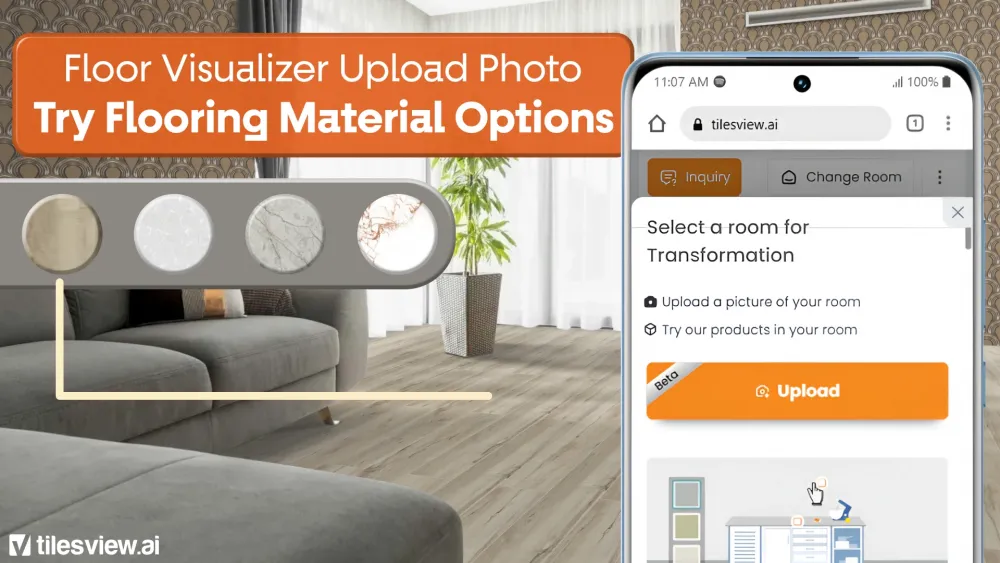
Let’s speak honestly, selecting flooring has the feeling of a style roulette. You fall in love with a hardwood plank or vinyl tile in the showroom, only to bring it home and think, "Wait, why does this look completely different in my space?"
This is exactly why the flooring visualizer is changing the game for homeowners, designers, and remodelers alike. and when you can upload a picture of your own real room? Game over. You have just entered the future of interior design planning.
With the floor visualizer upload photo feature by Tilesview, you can test drive your favorite flooring materials in your own room, without ever laying a single plank.

It is simple, quick and even enjoyable. The Tilesview virtual flooring visualizer helps you make confident design choices in minutes. The tool allows you to visualize what various types of floorings will be in your house.
Right--no longer squinting at samples or hazarding a guess of how your kitchen will look in maple flooring or charcoal vinyl.
You can view, compare, and try flooring in my room using real-time previews, whether you're working on a total home remodel or just giving your bedroom a fresh look.
Not tech-savvy? No problem. Here’s how to get started with Tilesview's floor visualizer upload photo option:
The process is refreshingly simple, and the payoff is big. Now you can view flooring in my room without breaking a sweat or your budget.

Not sure which style suits your space? The flooring visualizer includes a rich collection of materials and finishes that are loved by homeowners across the board.
Hard, cheap and cool. It’s no wonder people are using the vinyl flooring visualizer feature more than ever.
Need the warm vintage appearance? The hardwood flooring visualizer lets you preview everything from traditional oak to rich walnut. You may experiment to see what suits your space better; you can use glossy and matte.
Want the beauty of wood without the maintenance? Explore these in the wood floor visualizer section. These tiles apply the natural beauty of timber, yet more durable.
Love luxury? Use marble-look floors in different colours and finishes. It's great for bathrooms, kitchens, or high-end commercial spaces.
Using the virtual flooring visualizer, you can try all of these options and instantly see which style clicks with your vibe.

Using a free virtual flooring visualization tool has several clear benefits:
The Tilesview flooring visualizer app helps make sure the material, tone, and texture fit your lighting, layout, and furniture style.
Whether it’s your cozy bedroom, chaotic kitchen, or underused guest bathroom, the floor visualizer upload photo tool works across all spaces. You may experiment with:
Want something water resistant in the bathroom? Use the vinyl visualizer to see your options. Do you want to see whether your living room fits engineered wood? Try it, it is loaded.
Every click is taking you one step further towards a non-guess-but-a-win decision.
Whether you're a homeowner revamping a single room or a pro designer juggling multiple clients, this flooring visualizer meets you where you are.
DIYers love it for simplifying decisions without design know-how. Professionals use it to create fast mock-ups and pitch ideas to clients. And retailers? They save time and sell more confidently because shoppers are sure of what they want.
No matter who you are, once you try flooring in my room, there's no going back to old-school guesswork.
Here are a few pro tips to make your floor square footage calculator session more effective:
Combining this with Tilesview's other features like their room paint visualizer or wall paint visualizer makes it easier to harmonize the whole room.
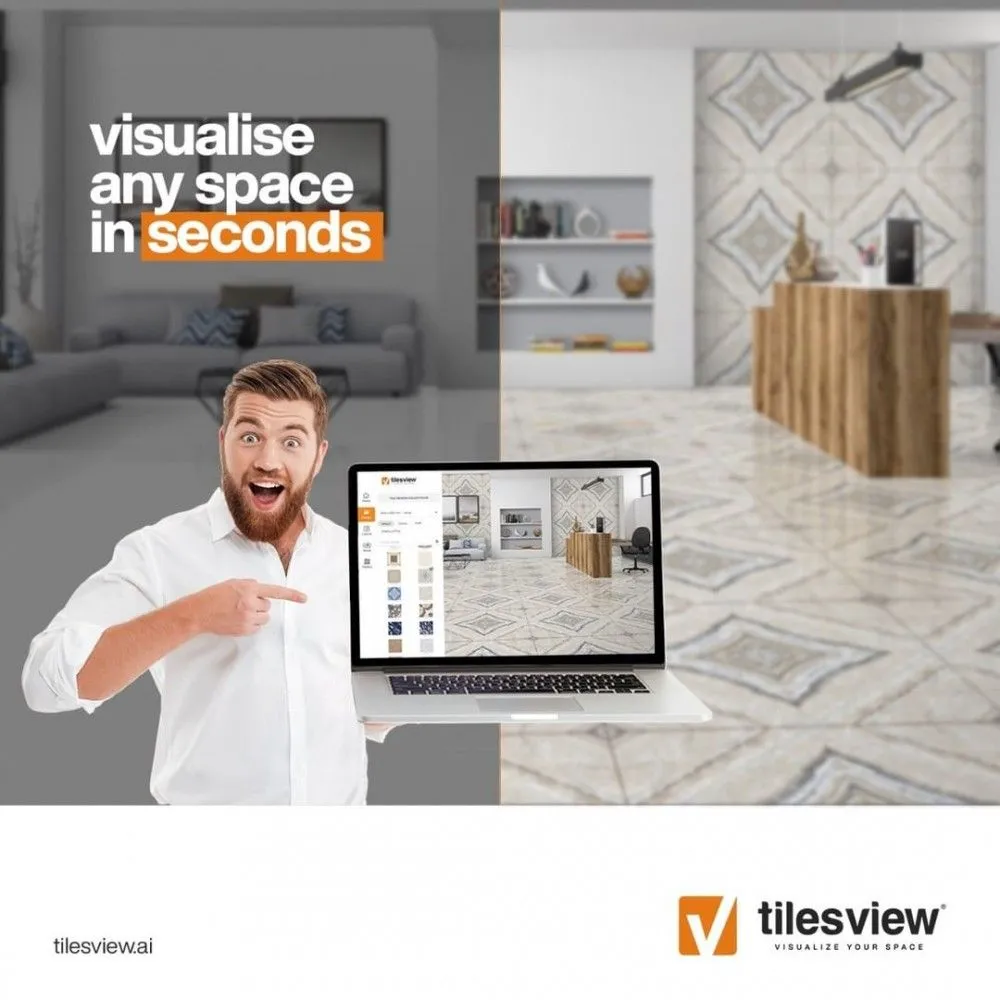
You might be wondering—what makes Tilesview better than the others?
For starters, Tilesview offers one of the most intuitive and advanced floor and decor visualizer tools out there. It doesn’t just show a mockup—it gives a seamless, real-time digital makeover.
With access to a massive library of flooring materials, fast rendering, and a user-friendly interface, it checks every box for a modern, efficient design tool.
Plus, it’s completely free, unlike many platforms that charge for premium previews.
Imagine walking into a flooring showroom knowing exactly what you want—the material, the look, and even how it plays with your room’s lighting.
That’s the confidence a floor visualizer upload photo tool gives you. It brings clarity to an otherwise foggy and frustrating process. It turns maybe into yes.
So, if you're ready to visualize flooring before making a purchase, take the smarter route. Skip the swatches and dive into Tilesview’s cutting-edge virtual platform.
Try It Out Now
Your dream room is just a click away. Upload your room, test dozens of floor options, and find your match—fast.
Whether you’re remodeling a studio or an entire home, the virtual flooring visualizer gives you the edge you need.
No more stress. No more surprises. Just design decisions you’ll feel great about.
Head to Tilesview and try flooring in my room today—you’ll wonder how you ever designed without it.